How to Design a Webinar…
On May 24 2016 I will conduct a webinar for the VALERU project via adobe connect. It will cover learning theory, earning outcomes and assessment. The idea of the webinar is based on Module 3 of the VALERU VNIL expert training.
I already conducted face-to-face training session, but I haven’t conducted a webinar myself yet. As a participant, I already took part in a webinars as a part of the audience.
From my expierence as participant I can recall a few important aspects of a webinar.
My assumptions: What to consider…
- Looking for a suitable tool/online room (eg. skype for less participants, adobe connect, google hangout)
- Preparing slides you can share during the webinar.
- Asking the participants to check the tool a few minutes before the start of the conference, so they have time to get acquainted with the tool.
- Knowing who is participating: Having an idea about the target group helps to shift the webinar in the right direction.
- Start of the webinar: Welcoming, introducing – if few people are participating, a short introduction round could be beneficial to getting to know each other.
- Give an outlook what will be done during the webinar
- Try to get people engaged with little tasks, let them talk and discuss.
- Give participants time to ask questions.
- Record the webinar to understand what went well and what could be improved or also to share it with the participants or a wider audience after the webinar!
A few of these point can be also applied for face-to-face sessions of course.
Surfing the Internet: Great Webinar Top 10
After brainstorming what assumptions I already had about “good” webinars, I also searched the internet.
I found following article: “ by hubspot.
1) Interact with your audience before the webinar. E.g. via e-mail, even better via social media. I communicated via e-mail, as just 5 participants will attend the webinar and it’s not publicly open to everyone.
2) Create a kick-ass deck. This is also what I assumed. You need interesting, visualising slides to keep the audience enganged!
3) Use a hashtag dedicated to the webinar. I guess this would be a good idea especially for big webinars. Unfortunately my audience doesn’t use too much twitter. Anyway – I will definitely use a hashtag: #VALERU!
Hashtags have multiple uses: “During the webinar, we use the hashtag to interact with the audience, answer technical questions, and gather questions for the Q&A portion. Finally, after the webinar, we use the hashtag to follow up on any unanswered questions and send additional information.” (See hubspot)
4) Have one or more awesome speakers. I am afraid I will be the only speaker, but I try hard to be awesome 🙂 I think that having more than one speaker adds a special dynamic to the webinar.
5) Use speaker and company Twitter handles. Again doesn’t apply to much to my situation but anyway a good idea to give it all a personal touch.
6) Have at least one host or moderator. I guess I will be moderator and speaker at the same time, but I think I can handle it since I just have 5 participants in my webinar. Let’s see how it will work out.
7) Try out various types of media. I will definitely add media like videos, interactive interfaces, etc. to complement my webinar.
You’ll also want to consider a variety of media types for your webinar. I think I will try screen-sharing directly! I really need to check out all function on adobe connect first…
8) Perform a thorough sound check. Need to do this, too of course.
9) Take other time zones into consideration. I definitely need to consider different time zones. I keep forgetting that we actually have CEST not CET here in Austria at the moment. This can lead to great confusion. We always try to find a suitable time for all people attending, fitting to our time zones.
10) Find a quiet place to talk. I think/hope my office is quiet enough. Maybe at home would be even better (no phones ringing etc)? Need to think about this still.
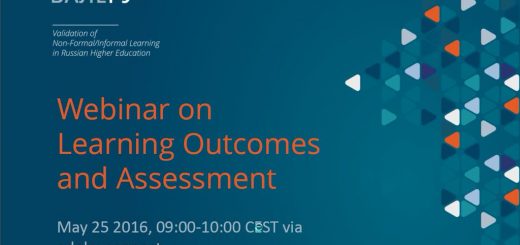
For the reason that the admin of this website is working, no doubt very soon it will be famous, due to its quality contents.